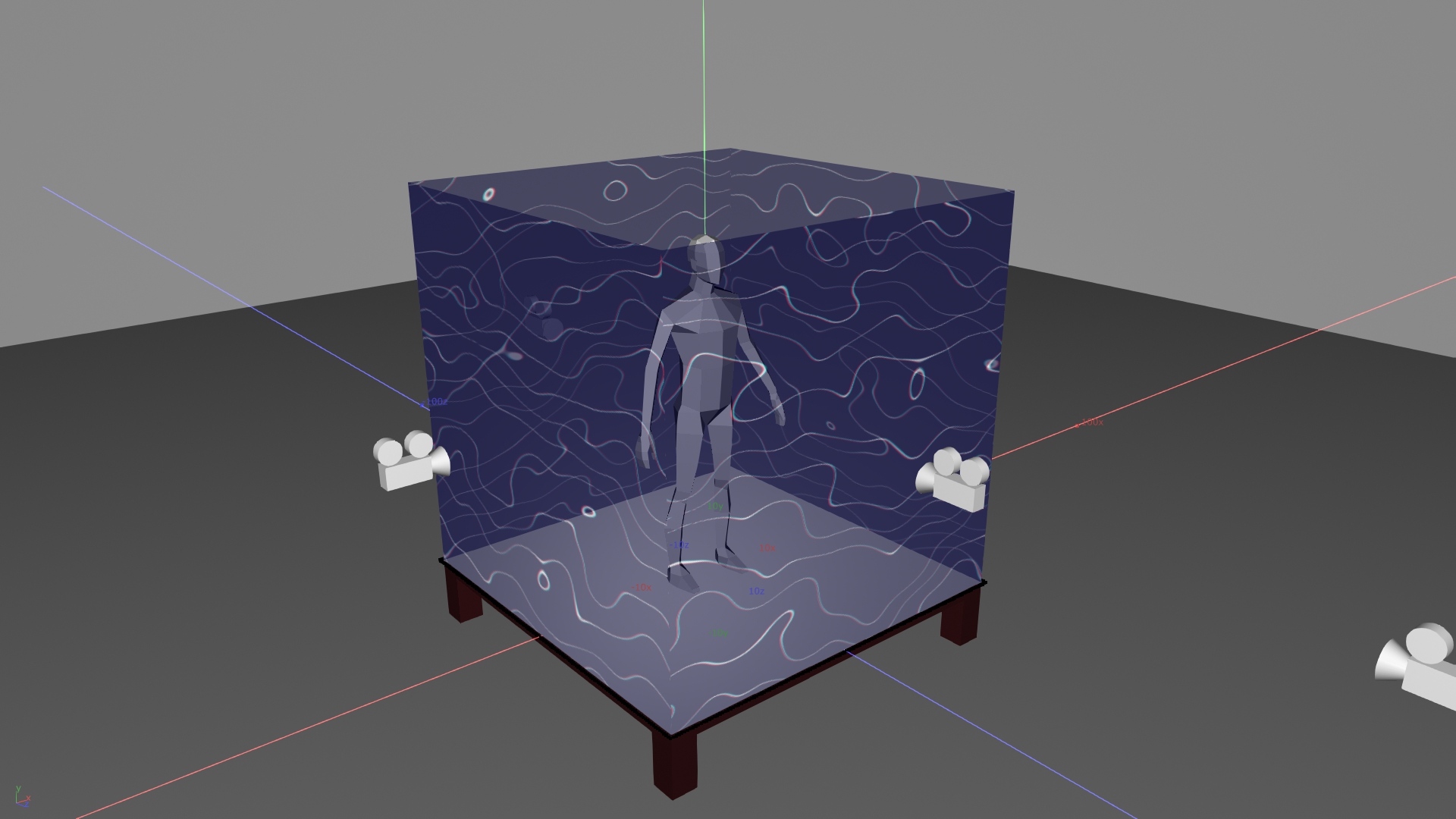
Introduction to TouchDesigner : Creation of a digital maquette
With Joy Boissiere
Friday, May 23th from 6 to 9 pm, Saturday, May 24th and Sunday, May 25th 2025
from 10 am to 1 pm and 4pm to 5 pm (15h total)
135$ (taxes included) *
10 participants maximum
Workshop given by a bilingual instructor
At Ada X
Models, diagrams, and sketches on a corner of a table are all useful tools for planning and reflecting on a work before its installation. But artistic installations that require technology are sometimes difficult to imagine without tangible models! Lighting, projection, screens, speakers, or the presence of human beings within an installation require a lot of space and imagination. In addition to technical preparation, which is costly and requires a lot of equipment, digital installations are prone to bugs and surprises upon their arrival in the performance space. Since the cardboard model reaches these limits, we must adapt it to our own medium and create a digital model! By learning the basics of the nodal TouchDesigner software, this software training offers the opportunity to create a digital model by integrating these different technologies.
Using 3D models, lights, and cameras, we will virtually create your installation as a prototype, allowing you to assemble the technological components of your work. In addition to previewing your installation, this digital model will act as a tool, a visual and schematic aid for organizing your work. Touchdesigner is a visual programming software in the form of a network of nodes. It ensures communication between all kinds of different signals, which is its strength and allows it to be used across multiple platforms. Whether it’s web, data, sound, video, or even light, Touchdesigner interweaves all these different channels to connect them together according to your needs. Among other things, it allows you to create audio-reactive videos or easily control the lighting of your work based on the audience’s movements.
This training will introduce you to generative 2D and 3D visual creation, explore communication between different data channels (sound, DMX, MIDI), and finally create a digital model of a digital and media art installation.
Objectives :
- Learn how to plan the technical programming of a digital and visual art installation.
- Understand and explore the various possible applications of the software.
- Customize the software tools to apply them to your installation.
- Learn how to create 2D and 3D content in real time.
- Create a digital model related to your installation.
Overview :
- Introduction to the software interface and tools.
- Creation of 2D and 3D real-time visuals.
- Customization and creation of your own tools within the software.
- Theoretical presentation of digital and media art installations using TouchDesigner.
- Creation of a digital model – Creation of a control interface for your installation.
Prerequisites
- Be an artist, creator or professional cultural worker
- Commit to being present at all stages of the workshop
Reservation / payment
Reservations are made by email (ateliers@ada-x.org). To validate registration, full payment must be made. Payment options: Zeffy, check or cash. Registration for a workshop is not transferable.
Reimbursement
Ada X does not reimburse registration fees, except in cases of illness or absolute necessity. In these cases, the registration fees are transferable to another workshop or services offered by the center.
Cancellation
Ada X reserves the right to cancel the workshop at any time and without notice. Registration fees will then be refunded in full.
* Certain conditions apply.
For all questions and clarifications do not hesitate to contact : info@ada-x.org